Field type¶
Open Orchestra offers the possibility to create the Content Types from the back office. Further information about it is available in the Content Types documentation.
When creating a content type, you can add several attributes of different types. By default Open Orchestra offers few types (text line, date, email, hidden, integer, choice, media, money, rich test, text area).
These page explains how to create new field types to extend the possibilities.
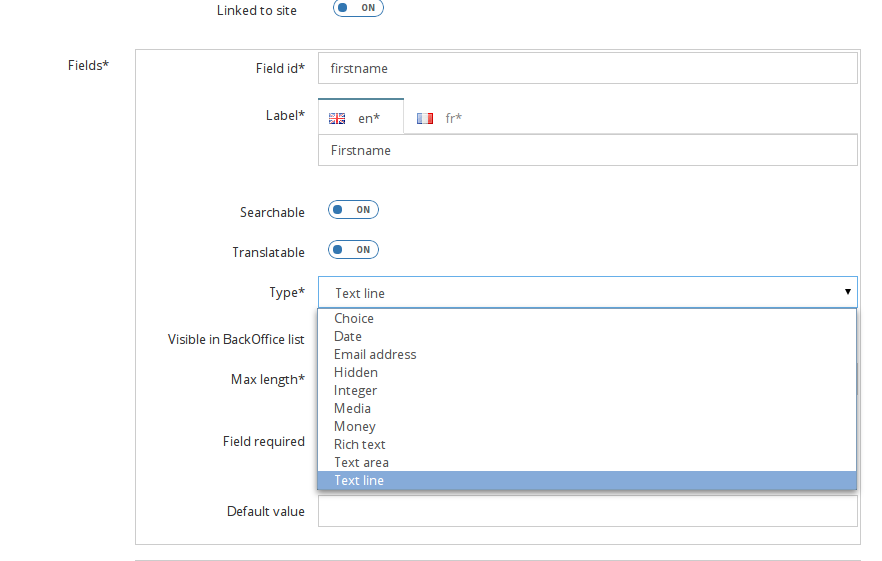
Add a field type¶
To add a new field type, you need to add an entry to the configuration open_orchestra_backoffice.field_types
which describes your field type.
The description of your field type must contain these values:
namename of your field typetypeform type of your field, this can be a form type natively available in Symfony or a custom form typelabeltranslation key of labeldefault_value(optional) describes the field allowing to contribute the default value of your field.options(optional) describes the different options to configure your field type (max length, required, etc).
Example of simple field type:
open_orchestra_backoffice.field_types:
custom_textarea:
label: open_orchestra.form.field_type.textarea
type: textarea
Field type options¶
The field type can be configured with options, for instance you can add an option
to field custom_textarea to configure the max length.
You must add an entry in configuration open_orchestra_backoffice.options with 4 parameters:
namename of optiontypeform type of option, this can be a form type natively available in Symfony or your custom form typelabeltranslation key of labelrequireda boolean indicating if option is required
When the user adds a field type at a content type, if an option of this field type is required then the user can’t save the content type until he has contributed the option.
Example of option max length:
open_orchestra_backoffice.options:
max_length:
type: integer
label: open_orchestra_backoffice.form.orchestra_fields.max_length
required: true
Now, you can add the option in your field type:
custom_textarea:
label: open_orchestra.form.field_type.textarea
type: textarea
options:
max_length:
default_value: 100
The parameter default_value is required in all options .
Open Orchestra already offers many options (max_length, required, grouping, rounding_mode, multiple, expanded choices, currency, precision, format, widget, input) that you can use in your field type.
Field type default value¶
When adding an attribute to a content type, the user may contribute the default value for this attribute. As the default value type depends on the field type (datetime, text area, media, etc), it is interesting to personalize the default value form.
For instance it is interesting to have a text area to contribute
the default value of your field custom_textarea created above.
textarea:
label: open_orchestra_backoffice.form.field_type.custom_type.textarea
type: textarea
default_value:
type: textarea
options:
label: open_orchestra_backoffice.form.field_type.default_value
required: false
options:
max_length:
default_value: 100
The textarea.default_value.options key are options proposed by Symfony for
the textarea form type (max length, label, trim, disabled, etc).